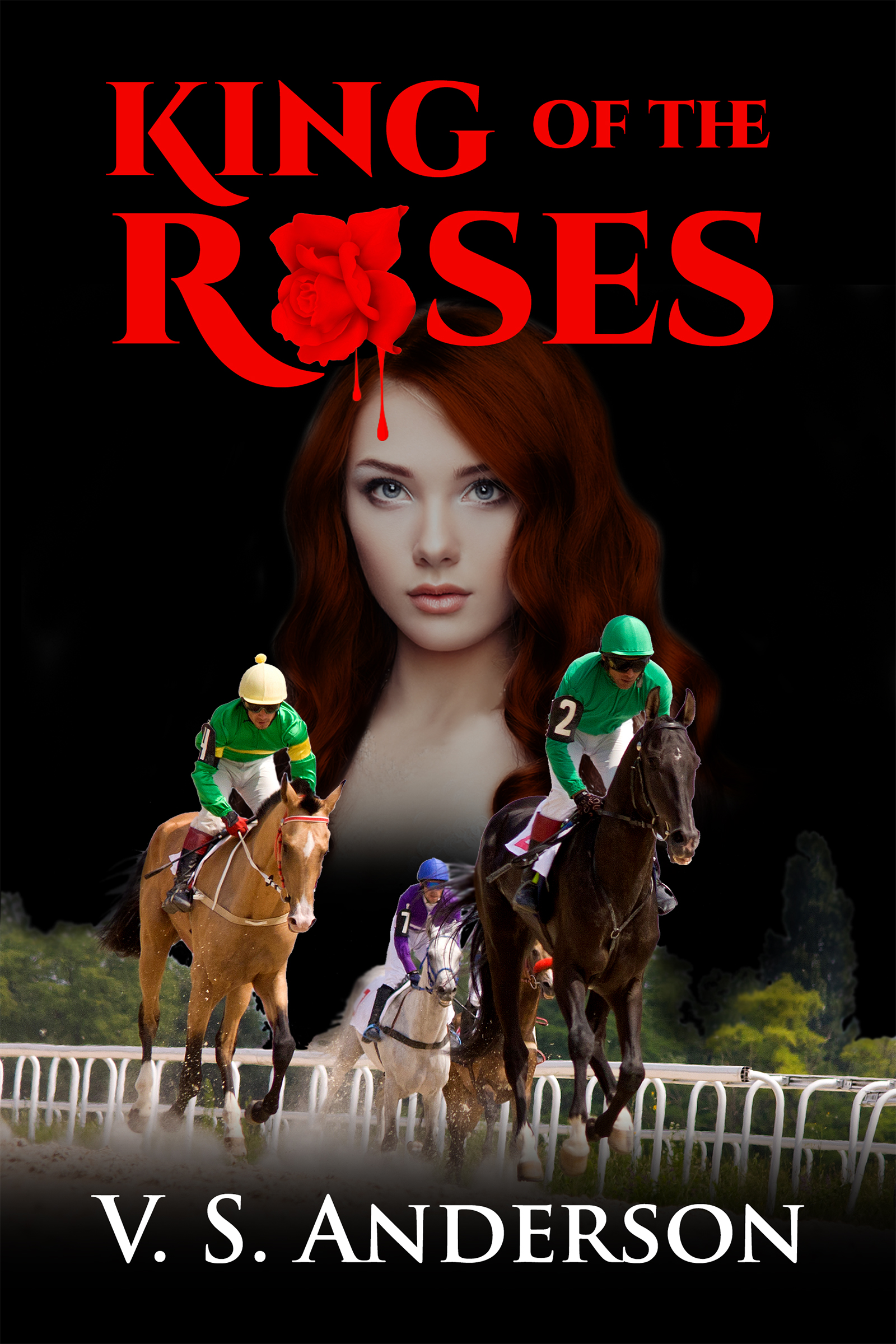I’ve been deep in revisions of two major Works-in-Progress, with a resultant and perhaps regrettable absence from the blogosphere. The process has led me to think about the pros and cons of “infinite revision”—the impulse to come back to a supposedly polished manuscript again and again and again (and again. . . . ad infinitum).
The impetus for these revisions is twofold: first, responses from my valuable beta readers; and second, experiences at two recent “pitch” events, both of which I recommend: the one-day WritingDayWorkshop held in Louisville in April and the Midwest Writers Workshop “Agent Fest,” a Friday-Saturday affair in May at Ball State University in Muncie, Indiana.
The fact is, every time I attend a conference to pitch or get feedback from agents and editors (REAL agents and editors, mind you), I come home thinking that before I can respond to invitations to send materials, I really need to revise the darn book again!
Which of course means that my pages are sitting here, going nowhere, instead of in an agent’s inbox.
It seems worth asking whether the gains from the process of re-re-revising in response to these conference experiences are worth the inevitable delay. Surely there should come a point when I hit “save” for the last time and say “Enough!”
Well . . . yes. But. . . .
Two major eye-openers from this pitch-conference process have driven my compulsive rewriting, leading me to propose that maybe, just maybe, I’m not wasting my time.
“First-Page Reads”
First, both conferences included a “first-page read,” a feature that seems to be gaining popularity. In the “first-page read,” if you haven’t experienced one, conference attendees turn in, anonymously of course, the first page of their book. During the session, a moderator reads randomly selected submissions aloud.
At WDW, agents had copies to read along, a modification of the original format that I think made it easier for them to hone their responses in a rapid-fire, somewhat artificial setting. Agents raised hands or voices when they “would quit reading.” As one agent at MWW pointed out, ordinarily agents would have already glanced at the query, so they might be more tolerant of less than perfect submissions than when hearing a page cold (especially late in the evening after a long day). Even with those caveats, seeing how a panel of agents responded to my first page has, each time, been one of the most valuable conference experiences I can report.
“The Three-Minute Pitch”
Second, there is nothing like having to explain your book fast to a potentially skeptical listener to make you home in on that perennially vital question: what is this book about?
Think you know the main conflict, what’s at stake, how the main character changes, and why readers should care? Give yourself the three-minute test.
To meet the format requirements at MWW, I honed my pitches to ninety seconds. By the time I applied advice from my writing groups, they took barely a minute. And they both worked.
Things I Learned from Writing Conferences (This Time)
From the first-page read, I’ve distilled a “rule” much more important, it seems, than common prohibitions like “Avoid adverbs” or “Use strong verbs.”
Most obvious to everyone but slow-witted overachievers like me: BE CLEAR. Those agents wanted to be able to locate themselves in space and time in the company of a recognizable character. They wanted to be able to figure out, duh, what’s going on. And all this, of course, with only the tiniest touch of backstory. A hard lesson for those with unquenchable literary aspirations. Turns out all that energy devoted to haunting and mysterious hooks and complex, original metaphors would have been better spent on who, what, why, and where.
From the three-minute-pitch process, I’ve learned something else I sort of already knew but kept resisting: even the most complex plots, with the most tortured and nuanced characters, must have a throughline.
This rule is not in the least simple. It points to a tenet of structure as old as storytelling but one easy to overlook. Even if you are creating convoluted characters who wander all over their own emotions and tangle with fifty secondary characters and subplots, the book has to be about somebody who wants something and will pay in spades if he or she doesn’t get it.
That’s the throughline. Finding it is like that old story about chipping away parts of the marble that aren’t the statue. At some point, what your character wants, why she can’t get it, and what will happen if she doesn’t has to emerge from all the stuff that only supports your story, however important all that other stuff will ultimately turn out to be. The extras won’t work if they have nothing to hook onto.
Bottom Line: Sorry, You’re Not Stephen King or Salman Rushdie or Margaret Atwood or Any of Those Wonderful Folks
It’s tempting to think that our writing is so special, our creativity so rich, that any agent or editor who opens our file will be so entranced that clarity and throughlines are simply beside the point.
I fully acknowledge that there are literary geniuses for whom this is true. But two hard facts I’ve come to accept more and more: we first have to get our files into that agent’s inbox, and a clearly stated throughline is our best chance of slipping them in there. That throughline, which a three-minute pitch forced me to write, is also one of the best ways I’ve found to figure out where my book goes off track and w
Second, you are almost certainly not the genius who can transcend clarity once your first page is up for scrutiny by people who might actually pay you for the rest. Your genius—okay, my genius—will remain undiscovered if an agent or editor chooses “Move to Trash” before finishing that first page.
Quick Caveat before You Infinitely Revise
Choose your conferences carefully. It’s fun and often inspiring to attend lectures on how to do this or that in your story (“Make Your Characters Dynamic!” “Build Conflict!”). And it’s nice to chat with a “real author” who has agreed to critique your work
But conferences aren’t cheap. You can get “how-to” in spades online. And authors, bless us, don’t come to the chat thinking, “Would a publisher be willing to PAY FOR this book?”
With infinite revisions already behind me, I’ve found that someone who comes to my work with that question looming—who has made me do the work to answer it—is the only one who can definitively tell me whether I should revise again.
Okay, so when do you decide, “I’m never revising again”?
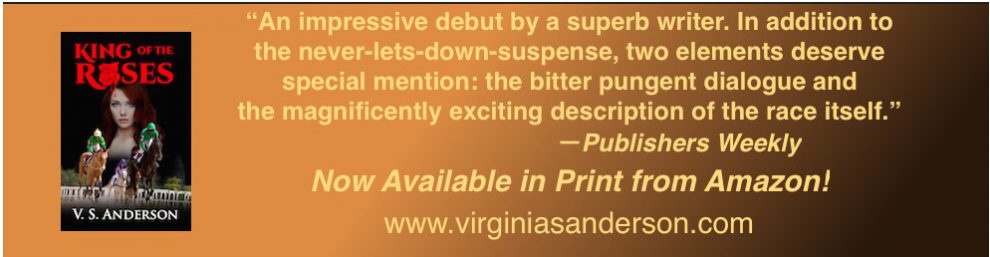


 It’s hard to see the flaws in our own work, and the ending is especially a problem. We know ourselves how it’s supposed to pack its punch, or we hope we do, but will the reader?
It’s hard to see the flaws in our own work, and the ending is especially a problem. We know ourselves how it’s supposed to pack its punch, or we hope we do, but will the reader?