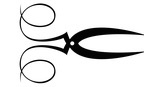
I cut a 107,000-word manuscript to 90,000 words; a 106,000-word ms. to under 100,000.
Was there pain involved? A little, I guess.
But why give an agent a reason to reject a query right in the first line? Querying a 150,000-word mystery screams that I don’t know genre rules.
It may sound as if I think that cutting serves only a specific purpose, to meet genre requirements. But I’ve found as well how tightening can enliven prose and enrich readers’ experiences. The process forces me to look at what matters in a scene or a story.
Case in point: the original draft of King of the Roses was 700 pages. My wonderful St. Martin’s editor told me to lose 200 of them. What a difference. (I had to learn the hard way that the skills I used then should be used every time. Don’t be me.)

I’ve posted previously about the “big-ticket” strategies I discovered in my cutting process. Here are some specific tricks you can use to “line-edit,” that is, tackle your prose sentence by sentence.
These reflect my belief that every word counts. It’s great to watch a single select-delete take 500 words off your word count, but if you chop 20 words from every page of a 300-page novel, that’s 6,000 words!
You can find most of these strategies in various “how-to” books for writers, not least of which may be old stand-bys like Strunk and White. Many look really obvious. They are—but when I began to line-edit, I was surprised how often I’d missed opportunities to use them. Always, of course, clarity comes first! But when you absolutely must find that last few thousand words, these are simple tools.
- Opt for contractions when you can.
She had seen is three words; she’d seen is two
- Exchange many (or even just two) words for one:
He took the gun out of his pocket/He took the gun from his pocket.
If I couldn’t come up with a solution/If I couldn’t supply/provide/suggest/manage, etc., a solution (more precision as well as economy!)
- Cut or reduce what I’ll call “directives” when they don’t add information. These are often prepositional phrases.
He offered the flower to me. I took it from him.
He offered the flower. I took it.
She walked ahead of me/She walked ahead.
I logged into my computer/I logged in.
- Eliminate prepositional phrases by turning the object (a noun) into an adjective.
A castle with many chambers/a many-chambered castle.
- Reduce dialogue tags to actions.
“I can’t do that,” said Jane, shaking her head.
“I can’t do that.” Jane shook her head.
Caveat: make sure who’s speaking is clear. Actions just before or after dialogue should be performed by the speaker of the dialogue.
- Combine sentences. This strategy can sometimes make one verb or modifier do the work of two.
I probably owed my friends some accounting of how I’d ended up on the news. So far they hadn’t asked, and for that I was grateful.
So far my friends hadn’t asked how I’d ended up on the news, and for that forbearance I was grateful. (26–20, even with a clarifying word added).
- Verbalize! Many words have both a noun form and a verb form. Usually the verb form is less wordy and, as a bonus, more active. Many style books will have lists of these noun forms.
Made a decision/decided
Took into consideration/considered
Had a picnic at the park/picnicked at the park
- One option for cutting that is a little more subtle but useful when you become aware of it is the opening sentence that explains what the following paragraph does. (thanks to a writing-group colleague for showing me how many times I committed this sin).
Austin traffic took the nerves of a fighter pilot. That morning gave me more hair-raising near misses than usual, people driving as if lane lines were just decorations. Turning onto the university campus, I congratulated myself on having let loose only a few muffled curses.
Austin traffic that morning gave me more hair-raising near misses than usual, people driving as if lane lines were just decorations. Turning onto the university campus, I congratulated myself on having let loose only a few muffled curses.
I love my clever little opener, but when I need cuts, doesn’t the paragraph work fine without those nine extra words?
- Related: the opening sentence that you then repeat in different words. Again, I catch these more often than I’d like to admit.
The question didn’t faze me. I’d spent half my life preparing to answer it.
I’d spent half my life preparing to answer that question.
Note, there’s nothing wrong with any of these choices. My focus here is that time when you really, really must cut. Hate to slice out your beautiful descriptive or emotional passage? These simple strategies might buy the space you need to let your darlings be.
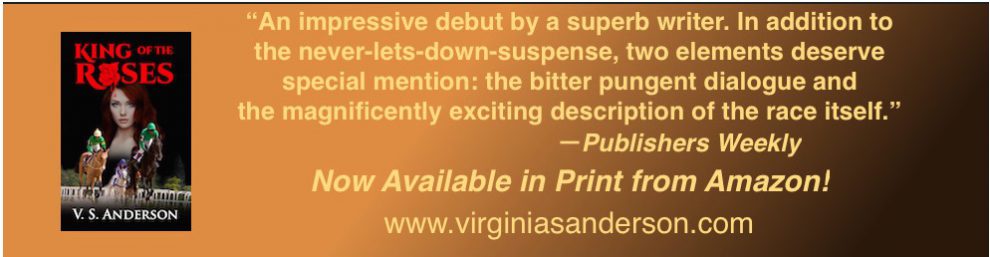





Pingback: 6 ways to improve your novel right now – by Louise Harnby… | Just Can't Help Writing
Pingback: Pet Peeve No. 2146: Bad Advice about the Progressive Tense | Just Can't Help Writing
Pingback: A Unsung Use for that Humble Verb, “Said” | Just Can't Help Writing
Excellent post. I have shared it widely. You can trim another word from this: “He offered the flower. I took it.” by combining the two into one sentence:
“I took the flower he offered.”
I do love the way you presented this information. Very useful examples.
LikeLiked by 1 person
Thanks for the kind words. And for even more power cutting. I am, as I write, doing YET ANOTHER line-edit of one of my WsIP, and I keep finding more chances to hit that genre total. I’m glad you found it useful, and thanks for sharing!
LikeLiked by 1 person
Our brains lie to us about what is on the page. Otherwise I wouldn’t find spelling errors in 95 of the books I read.
How are you tricking your brain into seeing what is really there?
LikeLiked by 1 person
I don’t always succeed with spelling, homonyms, of course. I did invent a way of catching punctuation glitches by using find/replace. I miss things like double periods and extra spaces after quote marks. My download shows how you can find those without a lot of “wild card” code. So I’ve been able to catch a lot of those. The worst for me is “missing” or “extra” words. I guess bribing someone else with fresh eyes to read is the best solution.
LikeLike
I find homophones cause more trouble spelling wise than homonyms. With their multiple meanings, homonyms muddy the water at times. Homophones, on the other hand, mess a lot of people up because they are words that sound the same but are spelled differently and have different meanings. Homophones are something I have written many blogs about. I have a lot more material but have been too busy proofreading to write any time recently. Sell check misses a lot of typos also, it is so easy to mistype a word and create another correctly spelled word. Another topic in some of my blogs.
In MS Word you can have all or some non-printing characters show on the page, I find that extremely useful. Even with proportional spacing every tap of the space bar and carriage return is shown.
Missing words are the hardest error to catch. I use some software to help me, but it is wrong much of the time. I like it because it shows me one sentence at a time, instead of running a report.
Fresh eyes are the best. There are many ways to trick your brain into behaving like fresh eyes.
LikeLiked by 1 person
I use all the “meta” visuals such as space “dots” and paragraph returns.
When I was teaching, I used to see a lot of “autocorrect” errors, when student writers misspelled a word only to have it “fixed” into another word entirely. I am sad to say I find this happening to me if I leave autocorrect turned on.
LikeLike