
Advice from a number of other self-published authors and bloggers led me to decide that my preferred path to getting my two previously published horse-racing mysteries out in print under my own copyright was to buy my own ISBN and start out at Ingram before moving on to Amazon’s CreateSpace. But I’m probably not alone in my panicked reaction at downloading the IngramSpark “file creation” specs.
My experience creating my ebooks for both Smashwords and Kindle Direct Publishing at Amazon was a breeze. I formatted my mss. in Word, uploaded them, and voilà, I had books. No errors, no “tickets.” But IngramSpark? Holy barf, Batman! What does all this stuff mean!
I hereby report that I am moving forward in my quest to conquer Ingram’s formatting requirements. I thought I would post progress reports, perhaps in hopes of encouraging others whose guts churn like mine did at the site of all those incomprehensible and unfamiliar commands.

If you’ve been through this, I hope you’ll take a moment in the comments to share your experiences, good or bad! (Even to tell me I’m just plain nuts. I won’t be offended! Really!)
Please note up front: The posts I envision chronicling my journey for better or worse are NOT how-tos! I am not an expert on InDesign, on formatting books, or on Ingram’s requirements. I can’t possibly match the expertise of professional book designers. I am simply sharing some observations and experiences, ideally as encouragement or in solidarity with others.
I have no idea where this effort will land me. I may be wasting my time on a task that doesn’t lend itself to amateur efforts. And after all, Ingram will sell you a template for around $50, as will other book designers—I haven’t tried a ready-made template, but might for the next book. I do have a funny feeling there’ll be some of the same technical work and correcting that I’m doing for my InDesign proof. We’ll see.
But here’s my rationale for moving forward on my own:

- First and foremost, it’s possible that I CAN do it. I won’t know till I try.
- Trying this out is not prohibitively expensive. One blogger who considered Ingram’s requirements beyond the pale counted $500 in purchased ISBNs as part of his costs; I haven’t made a decision about that phase of the process, but I do know I won’t be writing 500 books in the next few years—and I’d still have to buy ISBNs if I want to be distributed through Ingram, whether I hire a professional designer or not. In the meantime, I’m making a $20/month investment in software and an hour or so a day in time.
- I’m not on a strict deadline: I see this whole business of learning to market my books as a long-term project. Okay, so it takes me a month to do what a professional designer could do in a day. That’s not prohibitive, either, though for others it well might be.
- Besides, I like learning new skills. Weirdly, I find this fun! It empowers me to see how well I can accomplish what, at the start, looked so daunting. And maybe I’ll put these skills to use in the future. So if it turns out I have to give up and hire a professional, I’ll be out a nominal sum but I’ll have gained an experience I value. Again, my idea of value is probably not everyone’s.
- I’m not alone! Book designers are wonderfully generous with their expertise. I spent a whole day reading almost every article on Joel Friedlander’s superb site. I’ve found other marvelous sites I’ll share.

Since this is a preliminary report, I’ll start with some preliminary stuff. Baby stuff.
Like figuring out what “trim size” means.
Basically, it’s about how big (height and width, not page length) I want my book to be. (Here’s an infographic on trim size.) Ingram supplies a list of options, and I measured a few of the trade paperbacks on my shelves with a ruler. Smaller trim size means more pages. I started out choosing 5.5X8.5.
Like figuring out that I needed some software.
Working with the graphic-design program at my university to produce a slick magazine told me that the designers’ preferred platform was Adobe InDesign. But InDesign came with some built-in liabilities:
It’s expensive.
It’s scary as hell.
Could I just use good ol’ Word? After all, even my ancient “2008 for Mac” version offers all kinds of formatting options that I’d already mastered for my ebooks.
 I invested some time searching for “InDesign vs. Word” online. Not surprisingly, the professionals gravitate to InDesign as offering more control and more options even for plain text documents like mine. Not surprisingly, the comments sections were sprinkled with claims that a) everybody already had Word so it was effectively free; b) Word works fine; and occasionally, c) sure, professionals tout something we all have to pay them to do.
I invested some time searching for “InDesign vs. Word” online. Not surprisingly, the professionals gravitate to InDesign as offering more control and more options even for plain text documents like mine. Not surprisingly, the comments sections were sprinkled with claims that a) everybody already had Word so it was effectively free; b) Word works fine; and occasionally, c) sure, professionals tout something we all have to pay them to do.
To me, comments like c) denigrate professionals and the expertise they’ve built up over the years. But were the rebels right? Could Word do the kind of job Ingram accepts (and readers want)?
I actually don’t know the answer to that. (Do you? Share!)
You can use Word: the File-Creation Guide at Ingram directs you to be to sure to create your pdf using the print dialogue box, which is where you can find the specific Adobe Acrobat formats you need.
But the Guide specifically says that they can’t support material created in Word. So using Word looks as if it might limit my chances for getting help from Ingram if I need it.
According to the designers, justification in Word can’t match an apparent algorithm in InDesign that prevents “rivers” of white space from irregular word spacing and other anomalies from marring your pages. It does seem that InDesign’s kerning, tracking, and leading options are more sophisticated. (Are they? What do you think?)
 Challenge: Money! Adobe stuff costs $$$.
Challenge: Money! Adobe stuff costs $$$.
Solution: Adobe allows a 30-day free trial and then the $20 monthly subscription plan. Twenty dollars for a few months—the cost of one meal out each month—doesn’t seem outrageous, especially when I’m having fun.
 Challenge: Learning Curve! Adobe stuff is hard!
Challenge: Learning Curve! Adobe stuff is hard!
Solution: Buy a freakin’ book! Sorry, all you sweet video producers. A, I can’t watch your videos from home because they devour my data; and B, I can’t remember enough and have to watch again and again. At my university, we have access to the inestimable Lynda.com; I’ve watched the videos several times. But when you’re sitting at home staring at a blinking cursor, you must be able to thumb through the index and look things up!
My local Barnes and Noble offered a few alternatives. I chose Classroom in a Book because I liked the pictures. Uh, okay, I chose it because it did look as if it gave me a step-by-step combination of visual and text instructions. I’ll review it as a learning tool down the line.
I’ll end this first post with a quick word of encouragement: if you’ve ever delved at all into formatting with Word—using Styles, for example—or if you’ve ever worked with an app like the Mac “Preview” program, or “Paint” on a PC, where you can select, resize, edit graphics, etc., you already have a majority of the skills you’ll need to do basic text formatting in InDesign.

So, today’s takeaway:
- You can get definitions and guidance through some terrific online resources.
- You may or may not need software. If you do decide tackle InDesign, it’s not prohibitively expensive.
- You can learn the software. You’re probably two-thirds of the way there! I’ll report on how I did it in future posts.
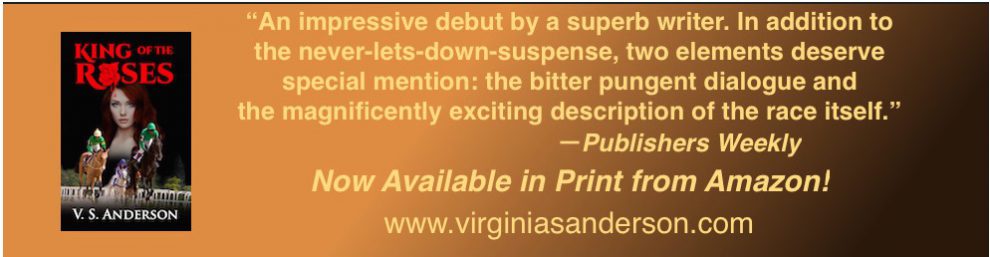





My wife and I have “published” our first book with IngramSpark a month ago, or at least we would have if Ingram didn’t screw up the entire thing!
(Making a 260 pages clean eating & Vitamin D recipe book wasn’t easy, but at least as a former Graphic Designer I know how to use InDesign and such)
IngramSpark however is turning into a horror story:
Our Author’s proof copy that supposedly shipped from IngramSpark/lightningsourceUK 30th of May hasn’t arrived yet (19th of June). What are the odds that a normal book shipping gets lost during shipping from UK to Norway? While other shippings from online stores from both UK & USA arrive?
– Our book is out of stock on amazon.com
– “Usually dispatched within 1 to 2 months” on amazon.co.uk
– Out of stock on amazon.de
– And basically every amazon worldwide.
We are loosing buyers, as we told them the book is available now and it says now says “Delivery time 1 to 2 months” … this is horrible!
We asked IngramSpark support, they said Amazon doesn’t update their systems more than once or twice a month. But they have shipped every order they have received.
However:
– Amazon Author Support says IngramSpark/lightningsource doesn’t ship their orders to them that’s why they are out of stock
– We don’t get our author’s copy from lightningsourceUK
– Hearing back from Ingram support usually takes 24h per email, which usually doesn’t help, so I have to follow up which again takes 24h or more, so I have been talking to Ingram in the USA and UK/International since over two weeks now, several time the chat support was offline during working hours too and still no solution after 3 weeks.
– We know of two people who have gotten order confirmations from Amazon and estimated dates of arrival, only for that date to pass without a word and after they got an email from Amazon, having to confirm that they still want to order the book. Ingram is clearly not printing and delivering.
– We know of 1 person from UK who has gotten the book and thanked us. She received the book after just one week.
– We know of several people who have ordered the book despite the “out of stock” and getting word that Amazon doesn’t know when they will receive the book.
So basically Ingram blames Amazon and Amazon blames Ingram. Either way, really great, author- & customer service!
This is highly frustrating!
LikeLike
Thanks for sharing your experience. I was luckier, but my book was also much simpler. A lot of writers advise publishing both with Ingram and Amazon. I ended up using Ingram and CreateSpace; Amazon now has other paperback options. Whatever you ultimately do, everything I’ve read suggests that it’s best to get your own ISBN rather than accept Amazon’s free one.
Thanks again. I hope things go more smoothly in the future.
Virginia
LikeLike
I agree with alfageek. Formatting for CS with Word is doable (with a certain amount of hair-pulling and swearing over the headers, footers, page numbers, etc.). I haven’t used InDesign or Ingram, so can’t comment about that, but I have formatted and published 4 books on CS and lived to say it’s OK.
LikeLiked by 1 person
I’m responding to people who point out that if you publish with CS alone, you may not be getting the full benefit you might get by also publishing with Ingram–which doesn’t support Word. Everyone’s goals differ, of course. I’ve compiled my research in Help! Do I Really Need an ISBN? https://justcanthelpwriting.wordpress.com/?s=what+I+learned+about+isbns. This is a pretty controversial area! Sounds like you are doing well!
LikeLiked by 1 person
I’m currently working with BOTH Ingram Spark and CS for my hard copy novel. Curiously, I’m having some issues with both: CS printed my proof with the text blocks just not centered correctly on the pages, in spite of the fact that my source file was correct re margins. Their 2nd level cust svc team is currently investigating after I sent them page photos of the incorrect margins.
Re Ingram, after I submitted my interior and cover files, I was told the cover did not fit their specs (although that was one of the things CS did right!), and downloaded their cover template to squeeze my cover file into. What they did not tell me is that one needs a current copy of Photoshop to do that task, the one that uses CMYK color and not RGB. Of course I don’t have or use Photoshop, as I imagine is the case with most authors.
So here I sit, waiting for CS to see who screwed my printing (some 3rd party sub-contractor, methinks), and waiting to call Ingram tomorrow to confirm that I indeed need Photoshop to work their cover template. If anyone has any specific experience w/ that, pls let me know!
LikeLike
Thanks, Paul, for sharing those experiences. My first paperback with both Ingram and CS came out fine. I used InDesign for the interior, but I had a cover designer do the cover. I may be trying to complete my own cover for the second book; I’m still proofing the pdf.
You might want to take a look at downloading GIMP, a free photo-editing program. It’s as complicated as Photoshop, I fear, but it is free, and I have a good book, The Book of Gimp, Lecarme and Delvare, 978-1-59327-383-5. Gimp allows you to work in CMYK, although I haven’t done that yet. And yes, it’s my understanding that covers to be printed need to be in CMYK.
I hope others will share their experiences. Also BTW, at Smashwords, Mark Coker provides a list of cover designers who are very reasonably priced and quite good. You might find one who would work with your design. These folks know how to make those templates work.
I’ll report on my own experiences with the second cover once I get to that point. Thanks again! Good luck!
LikeLike
InDesign is what Ingram and so many others tell people to use because Adobe cornered that market a long time ago. They think there’s no choice because they’re used to it and don’t look around for alternatives. The thing is, it’s not the requirement; it’s not InDesign files (.indd files) which get sent to the printer, the actual requirement is an ISO standard for graphics quality PDFs, specifically PDF/X-3:2002 (I can’t recall the ISO number, but there is one). So all you really need is something which can produce PDFs to that specification and though unfortunately most word processors (e.g. Microsoft Word, LibreOffice Writer, etc.) can’t do that (they generally produce standard PDFs or PDF/A-1 files), there are other options.
It may still be that InDesign has other features which make it preferable, but that’s not the same as being essential. For instance I have a method of producing PDF/X-3:2002 files in a way which begins with XHTML and CSS, the latter takes care of the majority of the page layout and fomatting. This is run through a [X]HTML+CSS to PDF converter (there are several on the market of varying features and cost; the top ones being Antenna House, XEP and PrinceXML), through GhostScript to make a PostScript file (and get rid of any non-conforming relics from the HTML+CSS converter), back to PDF through an old copy of Adobe Acrobat Distiller and finally light editing, rejoining of the individual files and page numbering in Acrobat.
A recent test had all the chapters and some minor editing of a 500 page book (page size was B6, font size was 12pt, plus a 10pt page number in the footer) in under an hour from the XML source which is also used to generate EPUBs. Plus everything I used except for Acrobat and Distiller will run on Windows, OS X, Linux, BSD and Solaris; whereas the Adobe products are only available for Windows and OS X. This method isn’t without expense either, but it is an alternative and it does not require ongoing costs (my copies of the Adobe products are from CS6, before they switched to that stupid subscription and upload everything to their cloud sales model). The resulting file does pass all the Adobe pre-flight checks for PDF/X-3:2002 files.
LikeLike
Pingback: Formatting for IngramSpark in InDesign: You’re Almost Already There! | Just Can't Help Writing
Thanks so much for a comprehensive comment. My first reaction is that all of the alternatives require their own learning curves. BTW, I uploaded my plain-text pdf of my book to Ingram as an X-3:2002 file and was told it should have been X-1a:2001. They fixed it for me. You can upload Word files to these formats: open a Print screen and where it says PDF, click on Adobe PDF. You’ll get the list of options. I assume that’s true for PCs, though I haven’t tried it on a PC. It works fine on my Mac.
What I’m enjoying with these posts is finding that something that did look hard is really quite easy. I’m breaking out the specific steps I think writers of plain-text books need so that they don’t have to deal with all the other stuff unless they want to. It’s just sort of fun.
Thanks again!
LikeLike
I went with CreateSpace for my print editions because I liked the integration with Amazon. I assumed that the process of getting from printed book to sold book on Amazon would be simple and efficient, and that assumption was right. The print quality is awesome, and the covers are to die for. The only advantage that Ingram had is you’ll make a better royalty if you sell outside Amazon. But guess what: indie print books don’t sell. You aren’t doing the print books for volume. You are doing them for the handful of people who really want to read your book but can’t stand ebooks. So, bottom line, I think going Ingram is a mistake.
Anyway, I suspect that CreateSpace and IngramSpark mostly use the same technology behind the scenes. So my CS experience in getting the book ready for press is probably relevant. I used Word. It came out great. I think learning InDesign just to format a book is kind of crazy. Granted, Word is fussy. You’ll have to fight with it a little. But spending a few hours fighting Word vs spending months learning InDesign (and paying for it!) is a no-brainer. And if InDesign is anything like Illustrator or Photoshop, you’re going to have to fight with it, too.
The challenges I had with Word were mostly about pagination, margins, headers, and footers. Getting everything just right took a lot of trial-and-error. Fortunately, CreateSpace has an online tool that shows exactly how your PDF is going to layout in book form, so you can visually figure out how to tweak things so the words end up centered outside the gutter.
Probably the hardest thing to figure out was how to get the PDF to be the right size. It’s easy enough to do page setup, but then when I did “Save as PDF” on my Mac, it would save it as a 8×5″ block of text in a 8.5×11″ PDF page. Except it only did this sometimes. Sometimes it would make the PDF the right size. I finally figured out the trick. Before doing “Save as PDF” open the “Page Setup” dialog, select “Microsoft Word”, apply to “Whole Document” and then click OK without changing anything. That seems to remind Word of the paper size, so when you “Save as PDF” it does the right thing.
LikeLiked by 1 person
Thanks for a terrific comment! And you’re right, I’m not doing what looks like the economically smart thing by choosing to start with Ingram. I’ve read back and forth on the question of which way to go. As for the decision to go with any POD plan, I’ve been influenced by running into limits of what I can do with ebooks. Hard to do book events; no Goodreads giveaways, assuming that’s what I decide to do (lots of debate out there on that as well). Moreover, I’ve given free coupons to many “friends and family” members, who need only go online and pick up a copy (readable on the spot), only they don’t. I like the idea of being able to put an attractive hard copy into their hands. No, they won’t necessarily read even then (goodness knows I’ve got books on hand that I haven’t read). But there it sits on the shelf, much more likely to be picked up one day. And then they might tell their friends. . . .
I was surprised to find InDesign for plain black-and-white text fairly easy. When I watched it being used for our magazine at my university, it looked like a black box. I like knowing I can open that box, for now, or for the future. So it’s not an absolute loss.
I’m learning a lot, and appreciate your guidance. I’m thinking that I may go the CreateSpace route for the other book. Then I’ll have a pretty clear sense of how the two experiences differ. You give me lots of food for thought. Thanks for your generous comment!
LikeLike